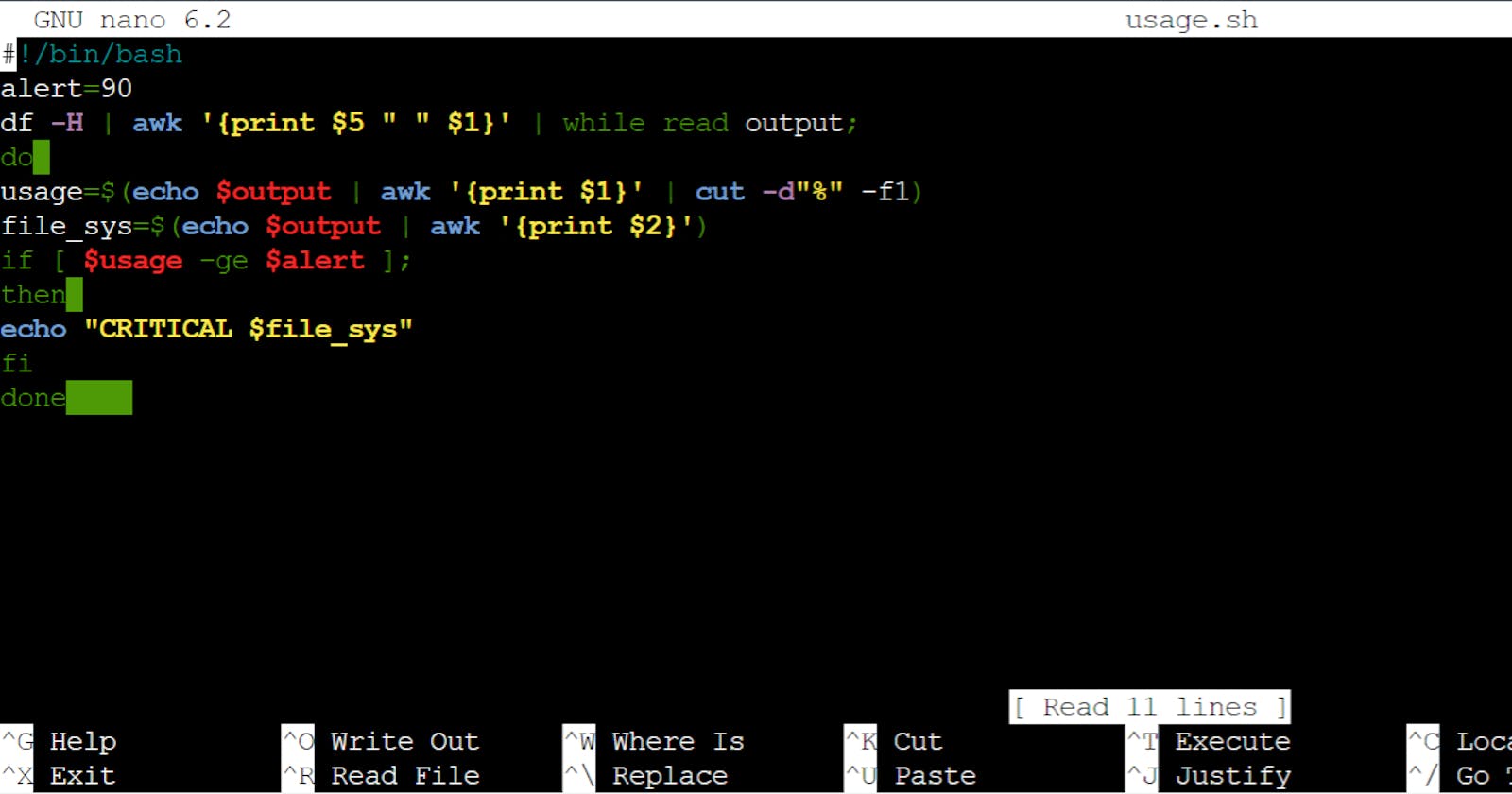Basic Linux Shell Scripting for DevOps Engineers
In this beginner’s guide, we’ll explore the fundamentals of shell scripting, focusing on its applications in the DevOps field.
What is Kernel
The kernel is a computer program that is the core of a computer’s operating system, with complete control over everything in the system.
What is Shell
A shell is special user program which provide an interface to user to use operating system services. Shell accept human readable commands from user and convert them into something which kernel can understand. It is a command language interpreter that execute commands read from input devices such as keyboards or from files. The shell gets started when the user logs in or start the terminal.
What is Linux Shell Scripting?
Shell scripting involves creating scripts that the shell (usually Bash) interprets and executes. These scripts allow you to automate repetitive tasks, configure systems, and enhance productivity. Let’s dive into the basics.
Writing Your First Shell Script
Choose a Text Editor:
Use popular editors like vi, Vim, or Nano.
Create a new file with the
.shextension (e.g.,hello.sh).
Write a Simple “Hello, World!” Script:
#!/bin/bash echo "Hello, world!"Make It Executable:
Run:
chmod +x hello.sh
Execute the Script:
Run:
./hello.shThe script will print “Hello, world!” to the console.
Variables and Data Types
Declare variables:
my_variable="welcome to a new world!"Access variable values:
echo $my_variable
Control Flow Statements
If Statements:
if condition; then code_to_execute fiFor Loops:
for variable_name in list; do code_to_execute doneWhile Loops:
while condition; do code_to_execute done
Functions
Define a function:
function greet() { echo "Hello from the function!" }Call the function:
greet
DevOps Applications of Shell Scripting
Task Automation:
System monitoring
Software installation
Backup automation
Configuration Management:
Customize system settings
Manage user accounts
Deployment and Continuous Integration:
Automate deployment pipelines
Execute tests
Conclusion
Shell scripting is a valuable skill for DevOps engineers. With practice, you’ll become proficient in automating tasks, managing systems, and enhancing efficiency. Embrace this journey—it promises both challenges and rewards!
Here are some useful resources and tutorials to further enhance your understanding of Linux shell scripting:
Bash Scripting Tutorial (GNU Documentation): gnu.org/software/bash/manual/html_node/inde..
Linux Shell Scripting Tutorial (Tutorials Point): tutorialspoint.com/unix/shell_scripting.htm
Bash Scripting Cheatsheet (Devhints): devhints.io/bash
Advanced Bash-Scripting Guide (The Linux Documentation Project): tldp.org/LDP/abs/html/index.html
Shell Scripting Recipes (GitHub Repository): github.com/sharkdp/shell-functools